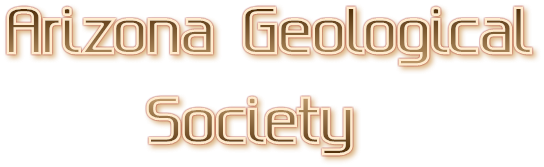

How to sign up online for a Dinner Meeting:
- Click on the link in your e-mail announcement, or go to www.arizonageologicalsoc.org and click on the Event tab or Event link. You do NOT need to log in.
- You will now be on the Event page. You can add the event to your e-calendar, such as Outlook, by pressing the “Add to my Calendar” in the upper right. You can then register for the event by pressing “Register” in the lower left.
- Enter your e-mail address (the one on file with AGS) and the CAPCHA security code.
Please note: Our software uses unique e-mail addresses as the unique identifier for members. If you wish to change your e-mail address that is on file with AGS, please contact info@arizonageologicalsoc.org.
- You will now see the available choices. If you are a member, the member choice will be available. The other options will be grayed out. Press next – You do NOT need to log in.
- If you are a non-member, only the guest option will be available. To take advantage of the member dinner price, press the “Join Us” button located above the member dinner prices. Join us by becoming a member of AGS!
- Enter your information where you see a red asterisk: First name, Last Name, Meal Choice. Enter any donations or special requests in the text box. At the bottom, there is a field for entering non-member guests you may wish to bring along.
- Press Next. Review your information. Press “Confirm and Proceed with Payment.” You are now registered and will see an automated invoice.
If you wish to pay cash or check at the door – You’re done! If you wish to pay online, press “Pay Online” and enter your credit card information securely, or you can pay through PayPal.
Cancellation of Dinner Reservations : Should you decide to cancel your reservation, please cancel by 11 a.m. on the Thursday prior to the Tuesday's meeting.